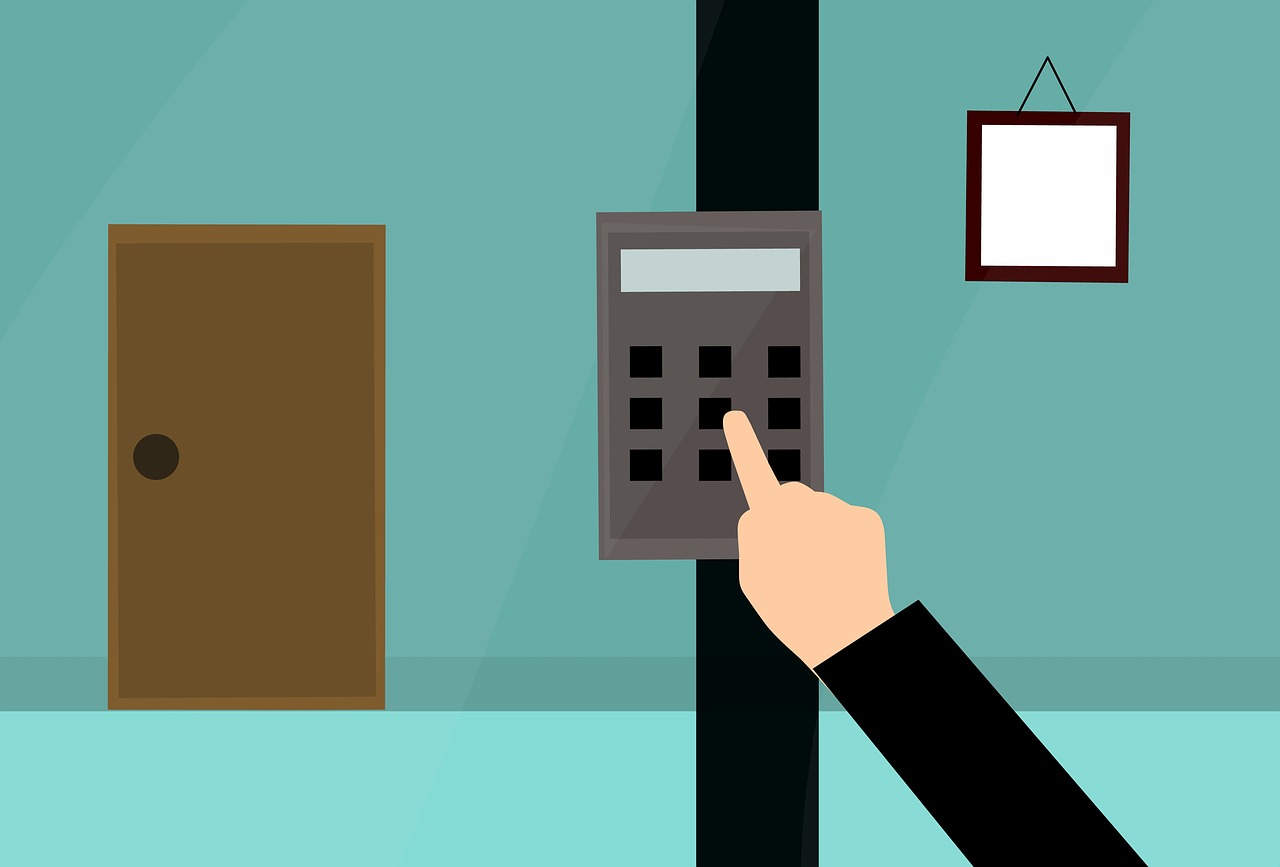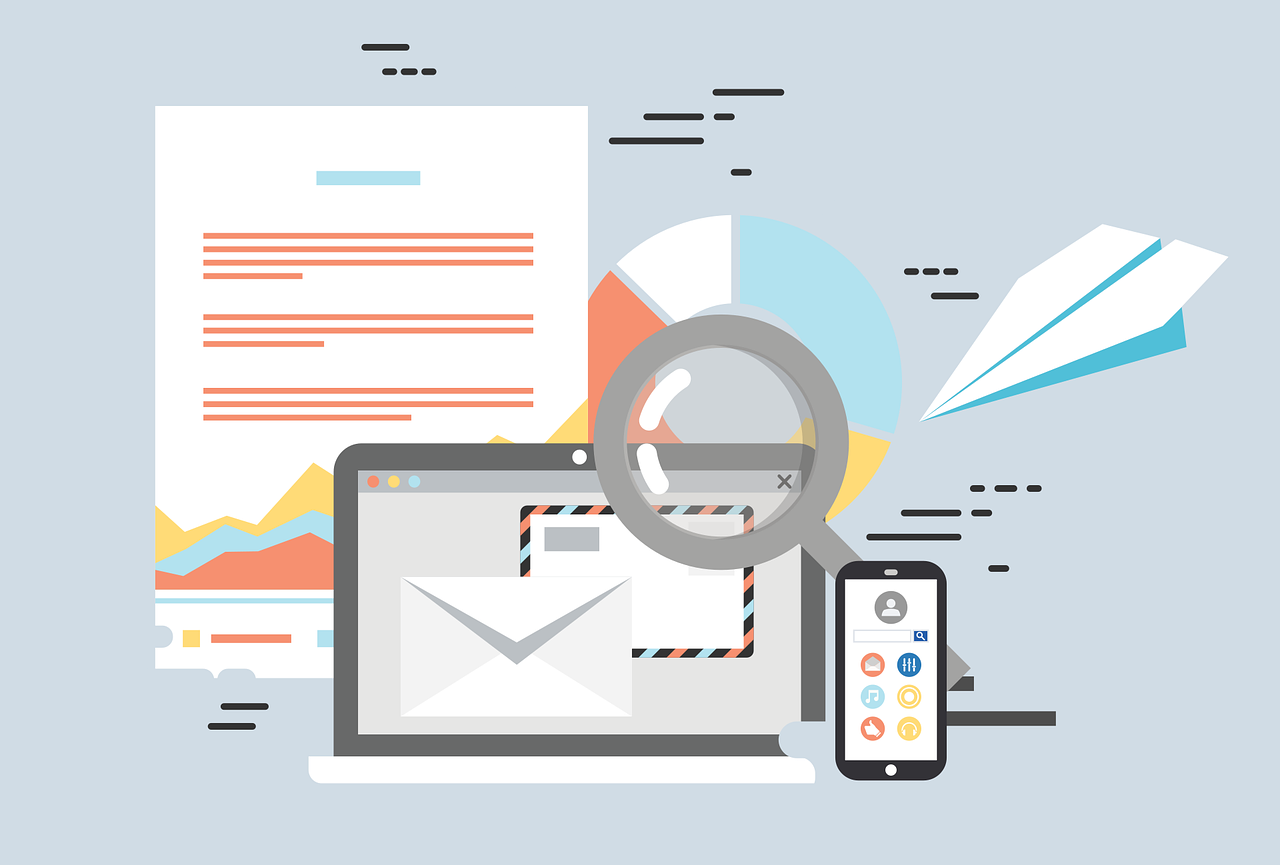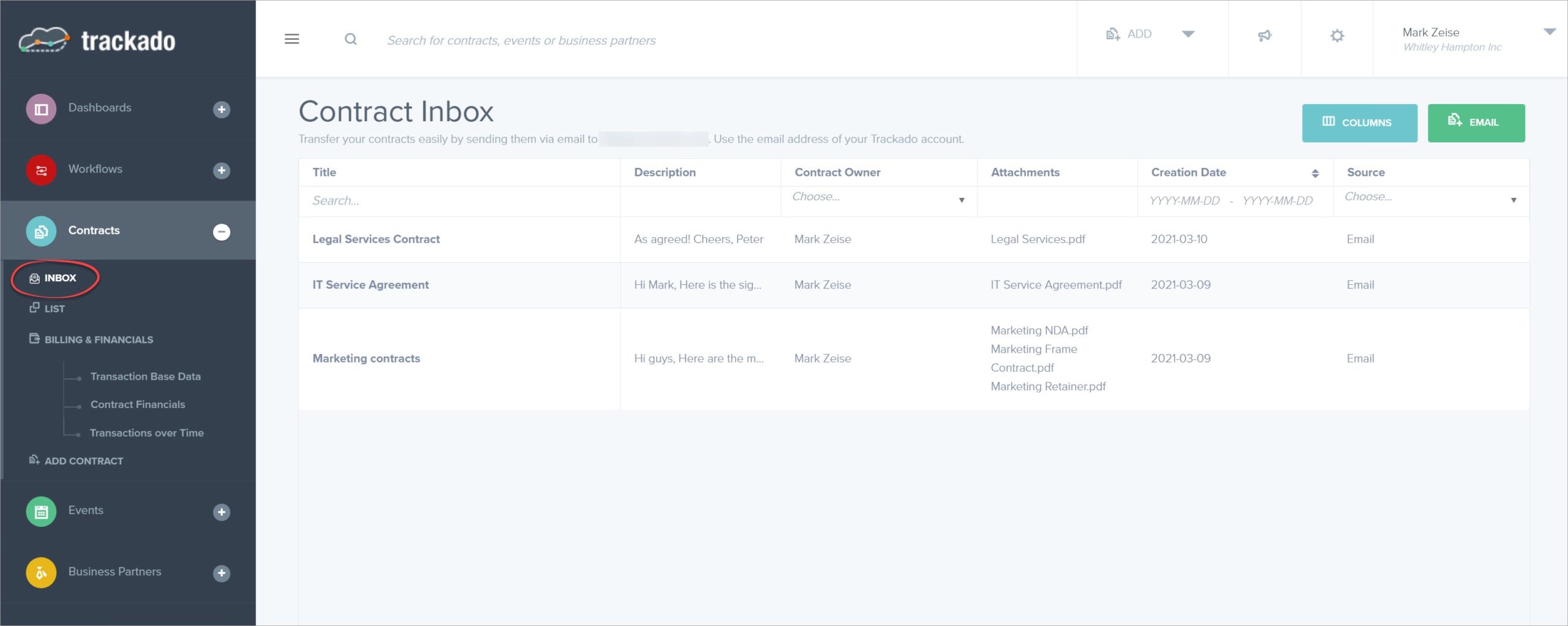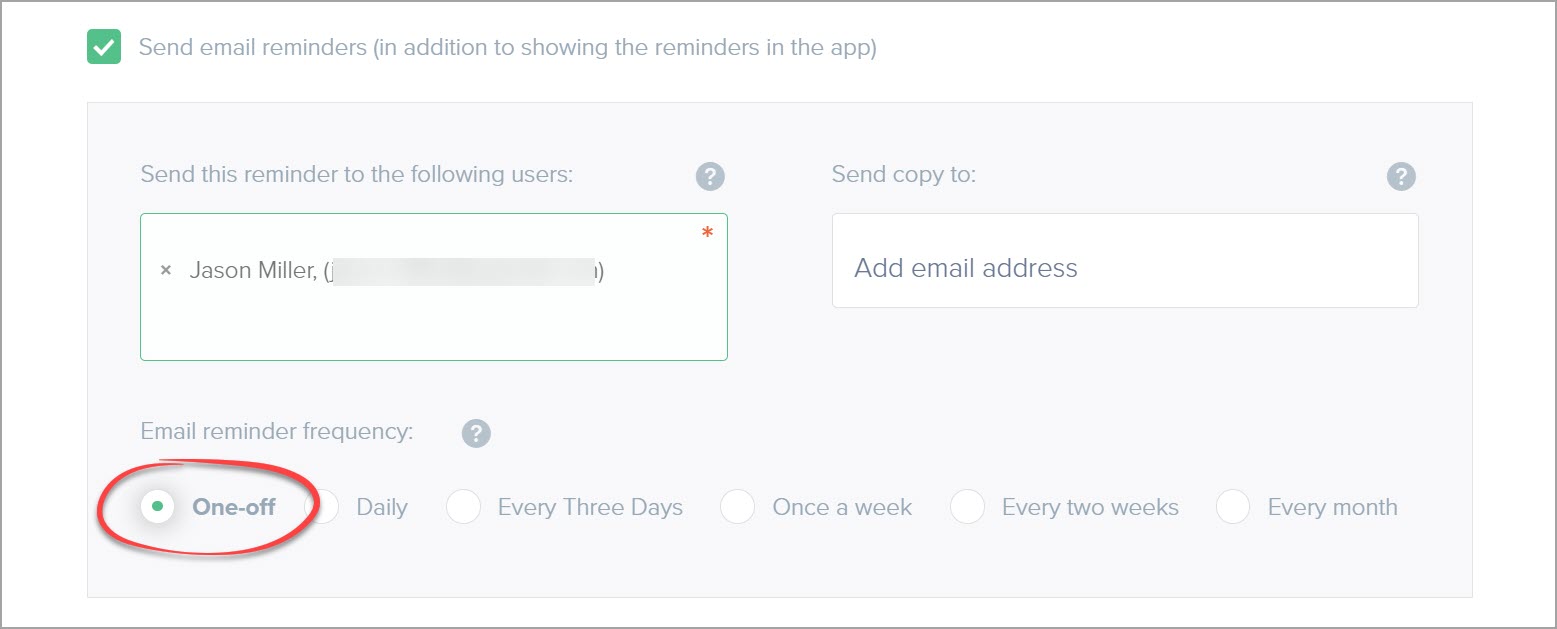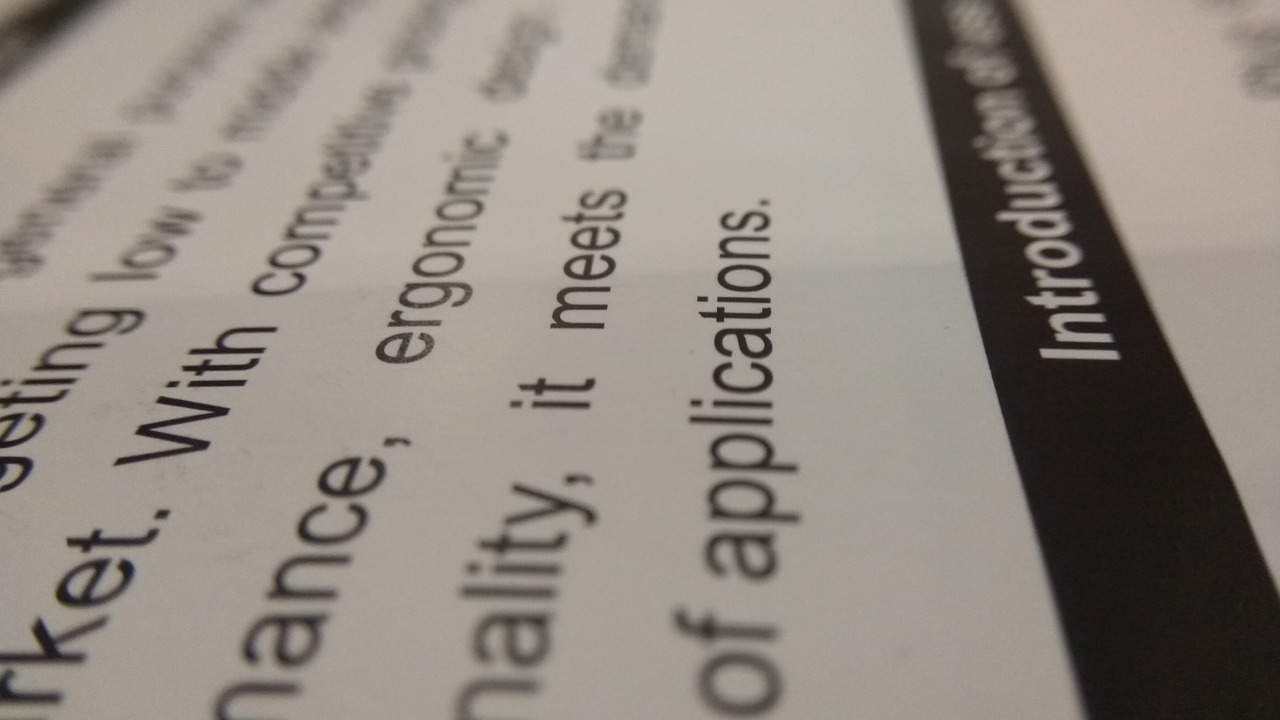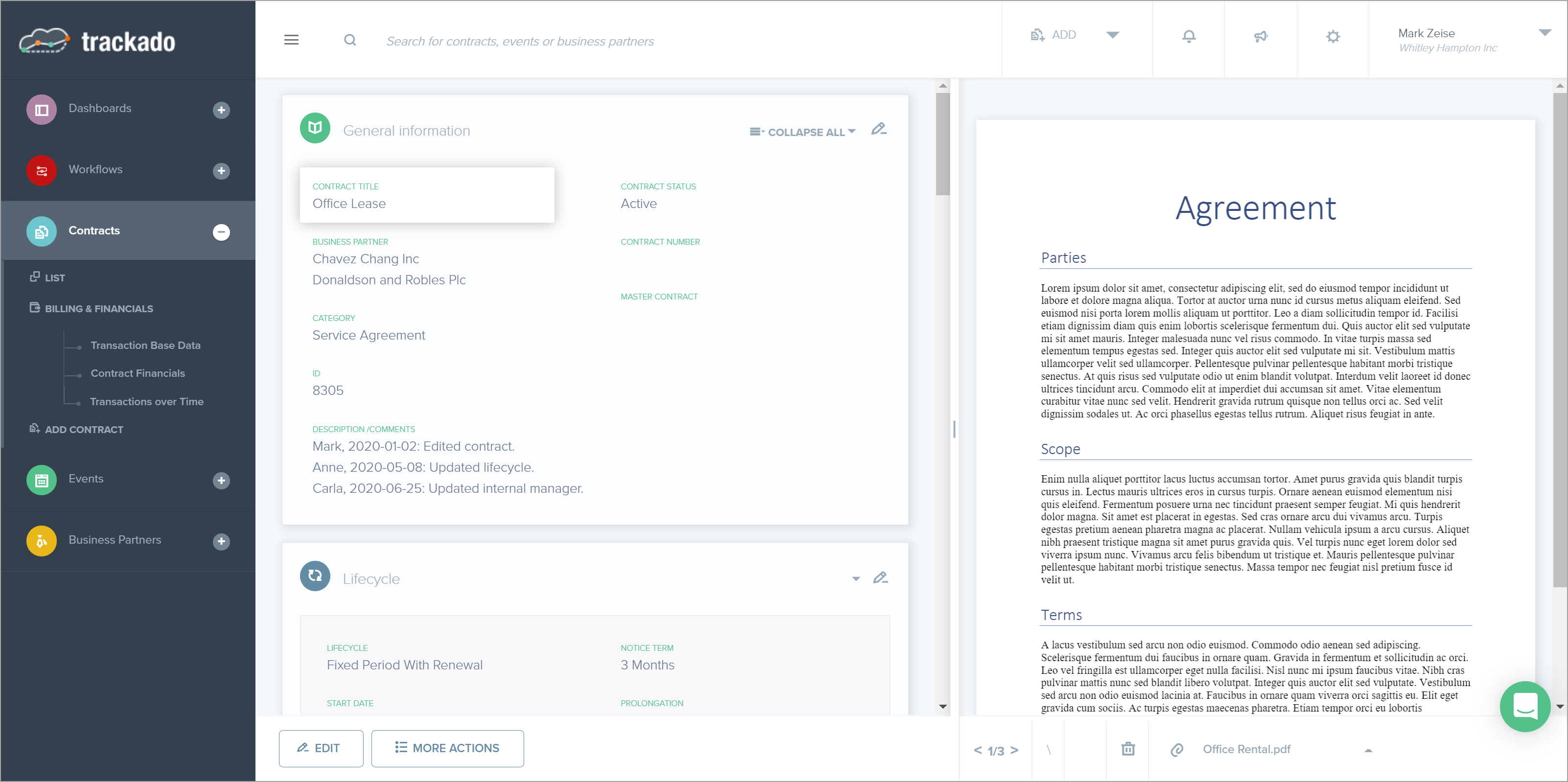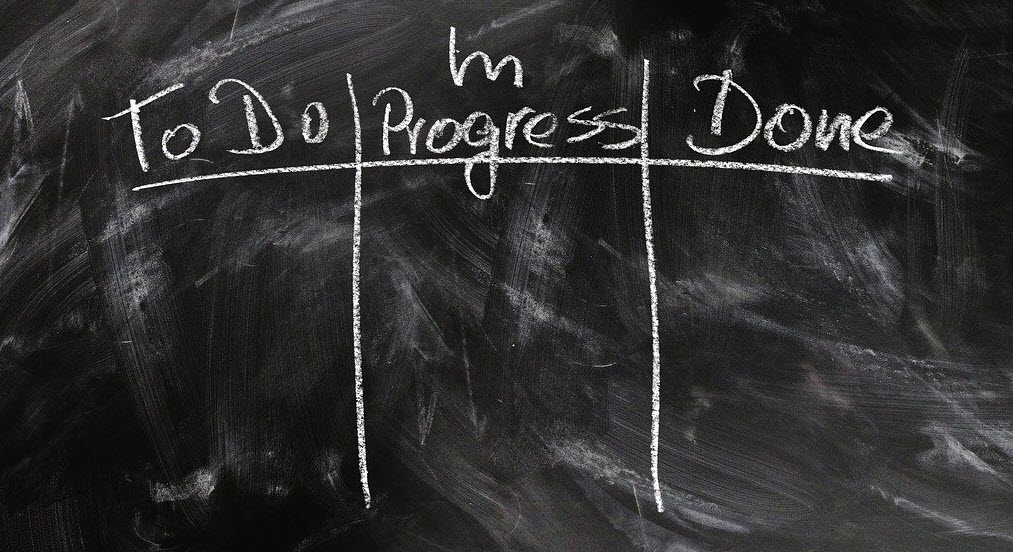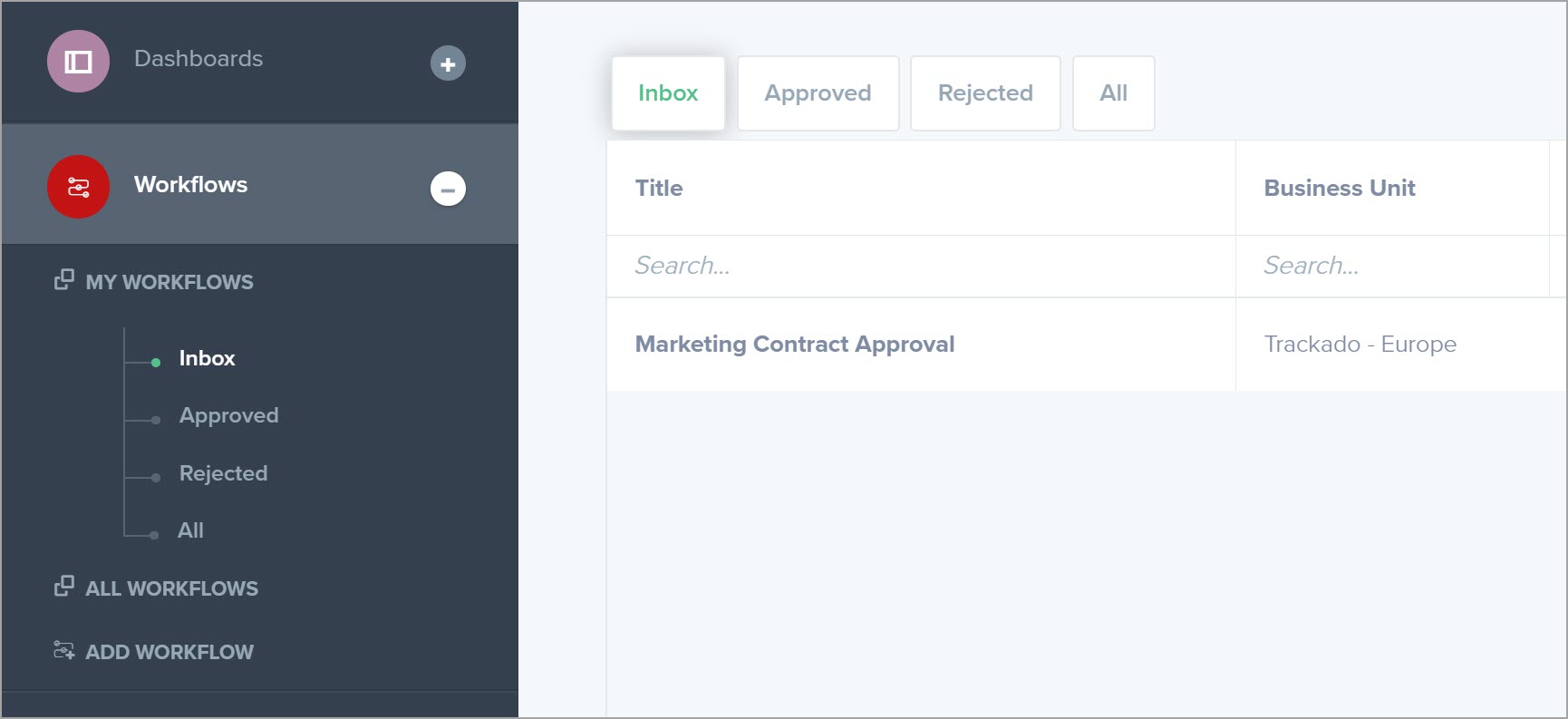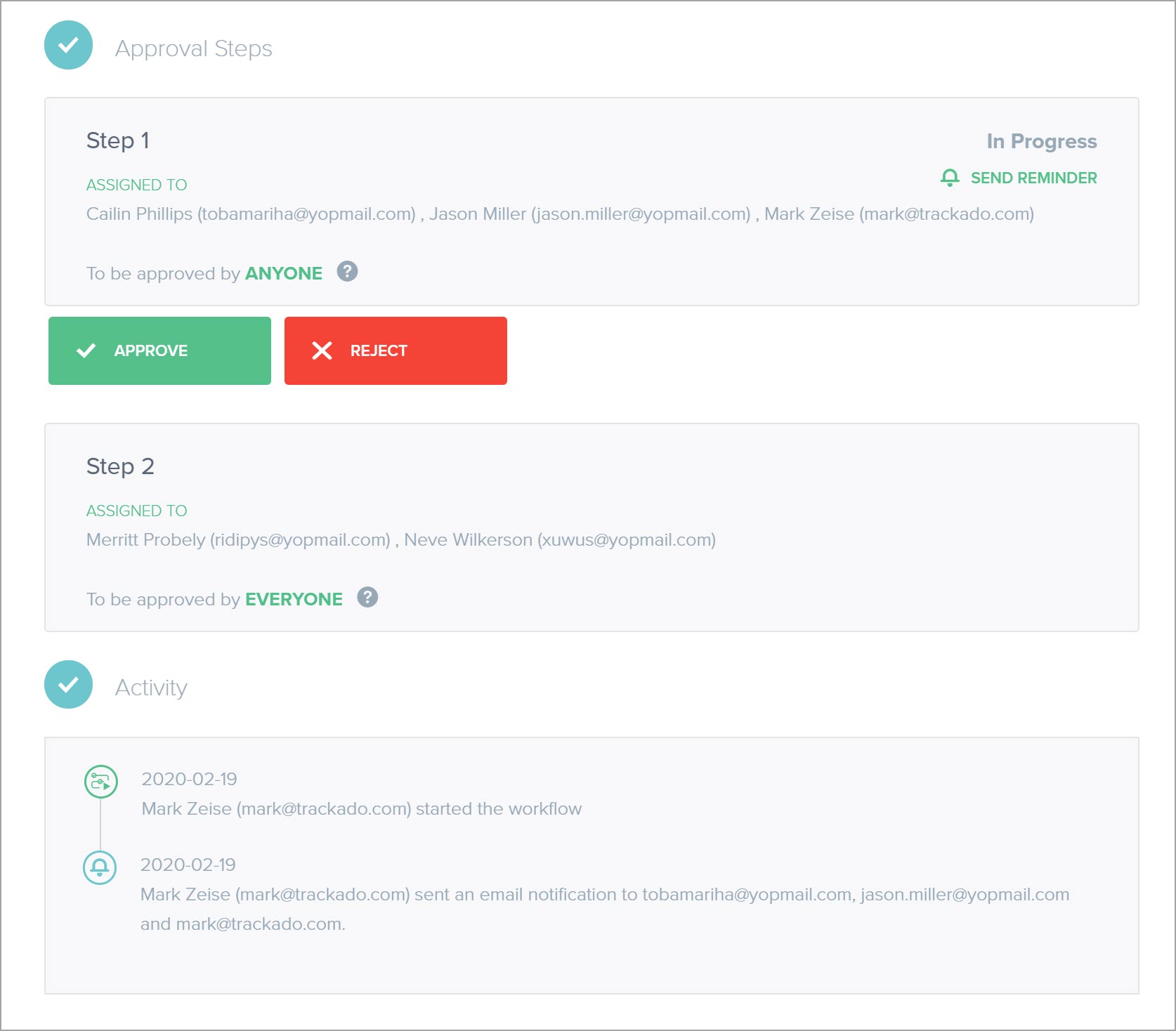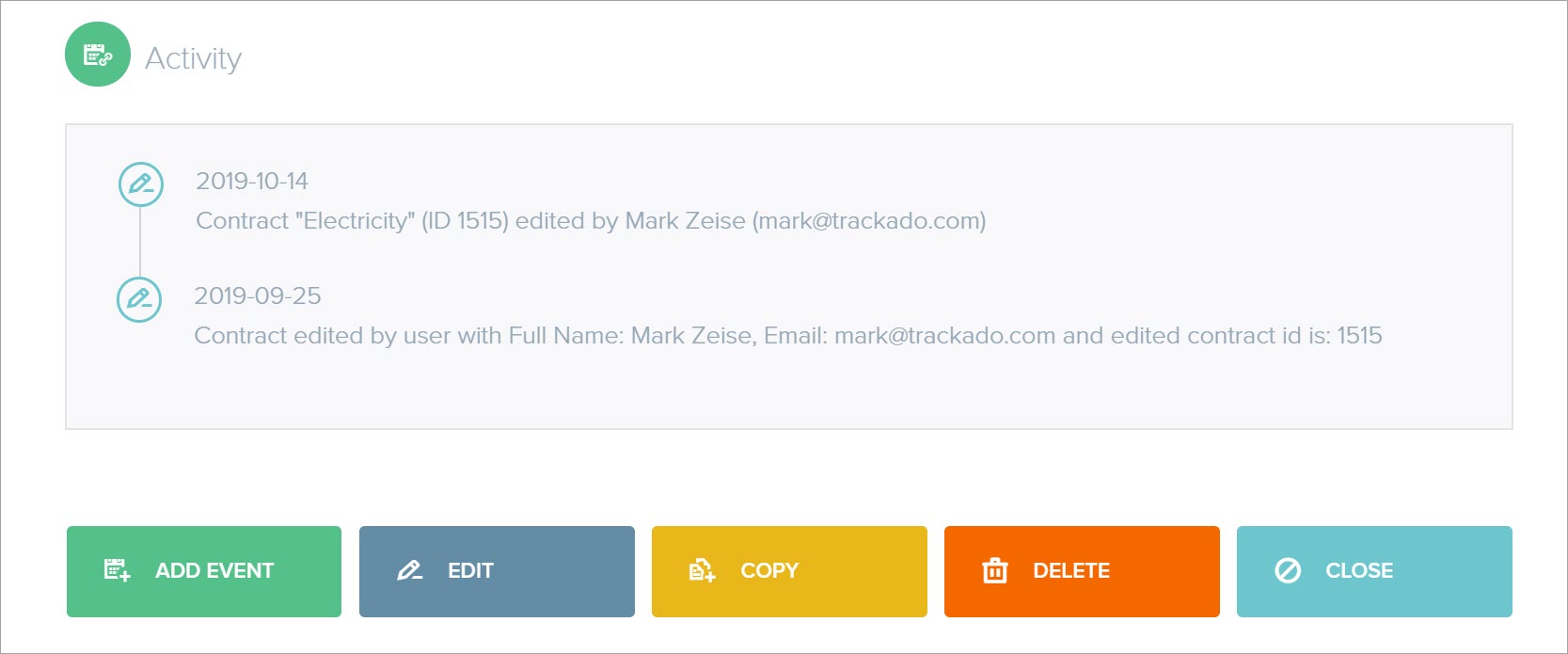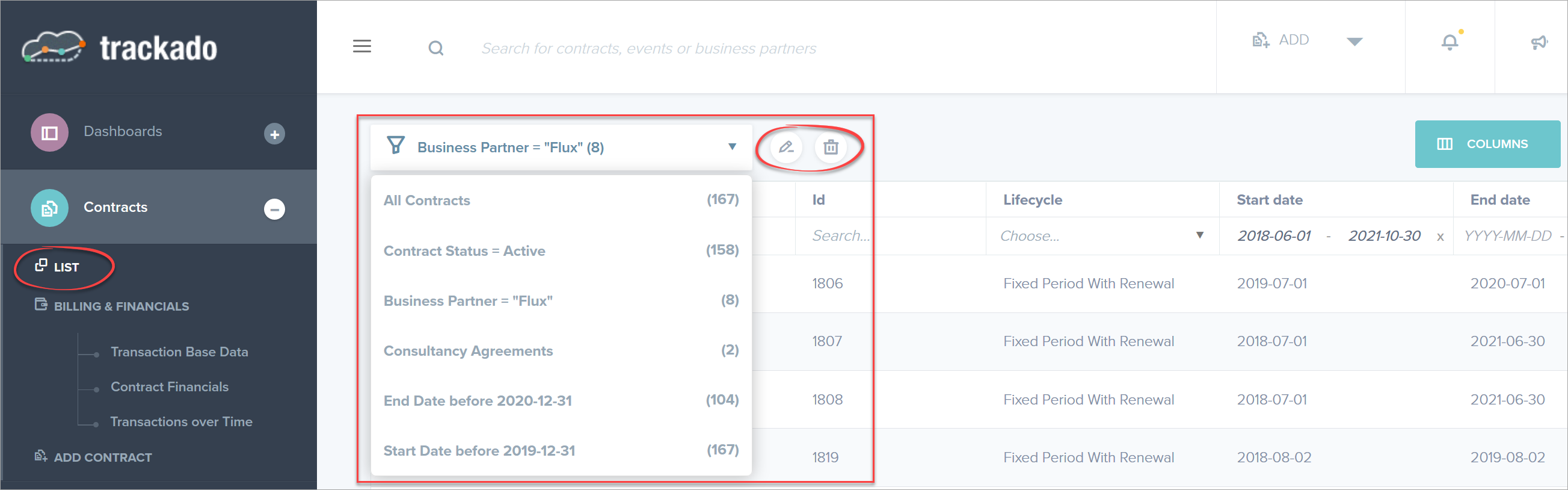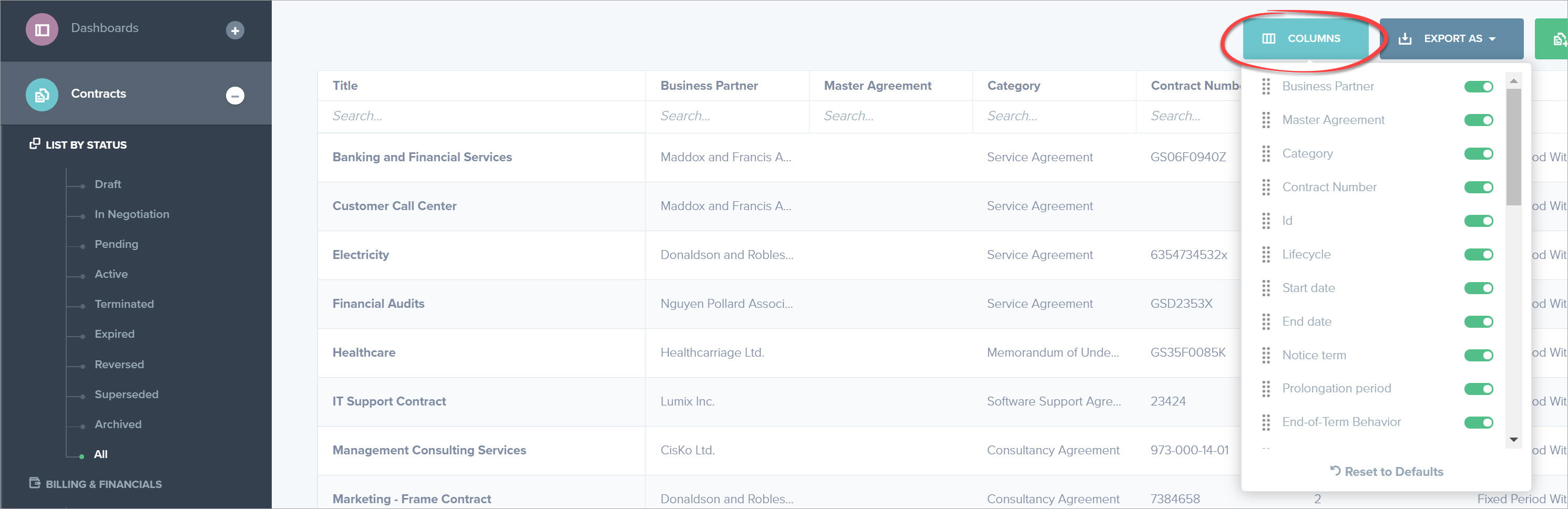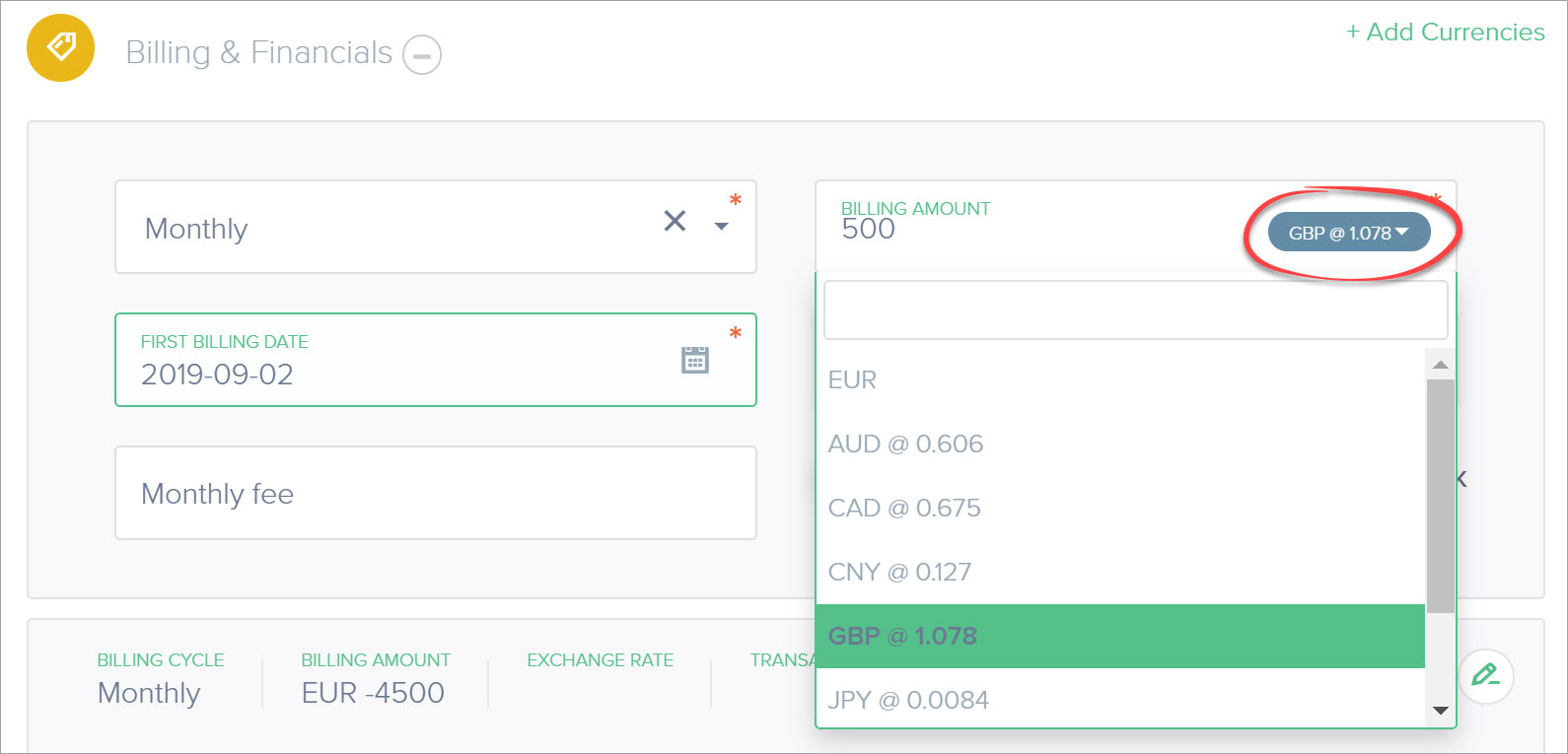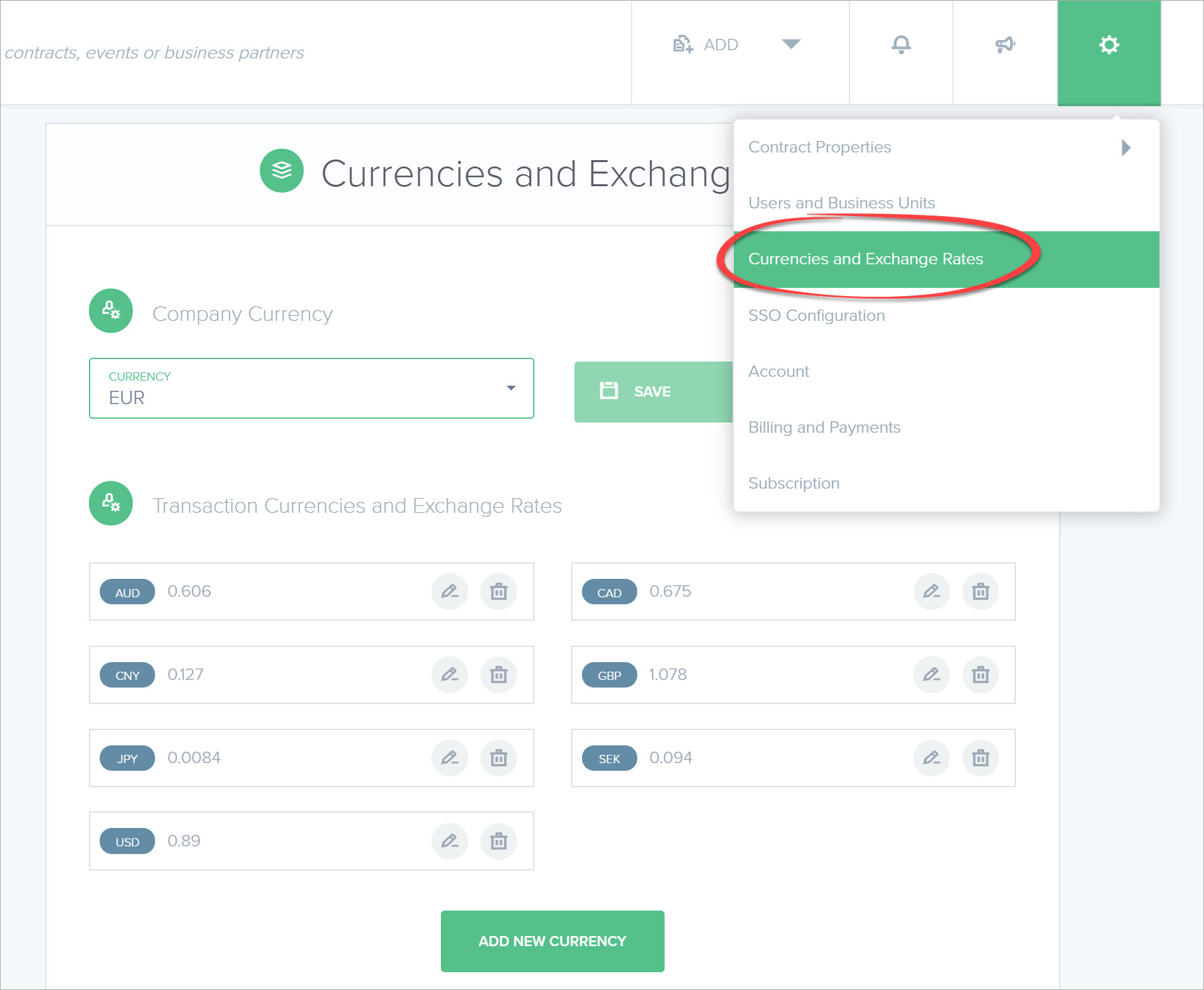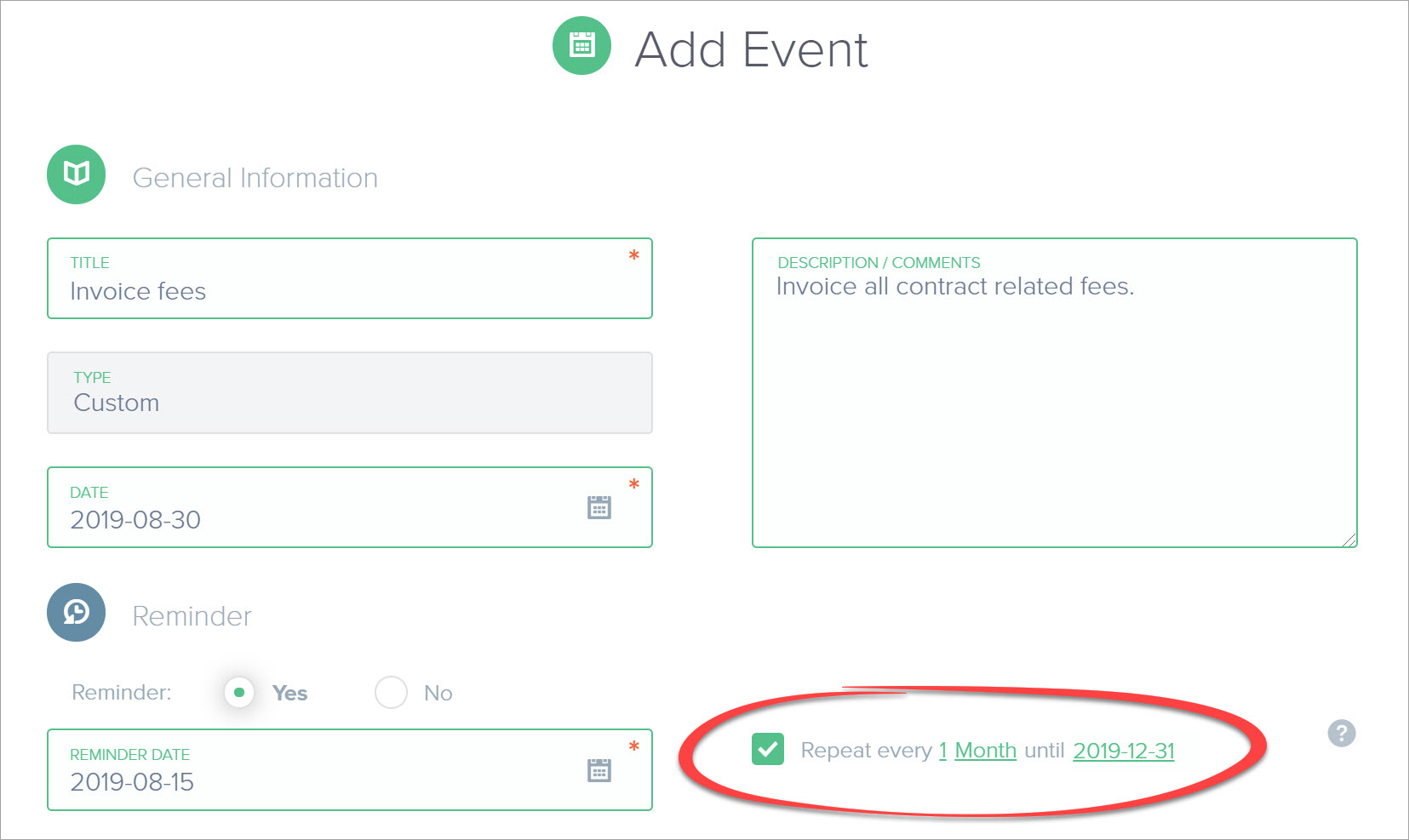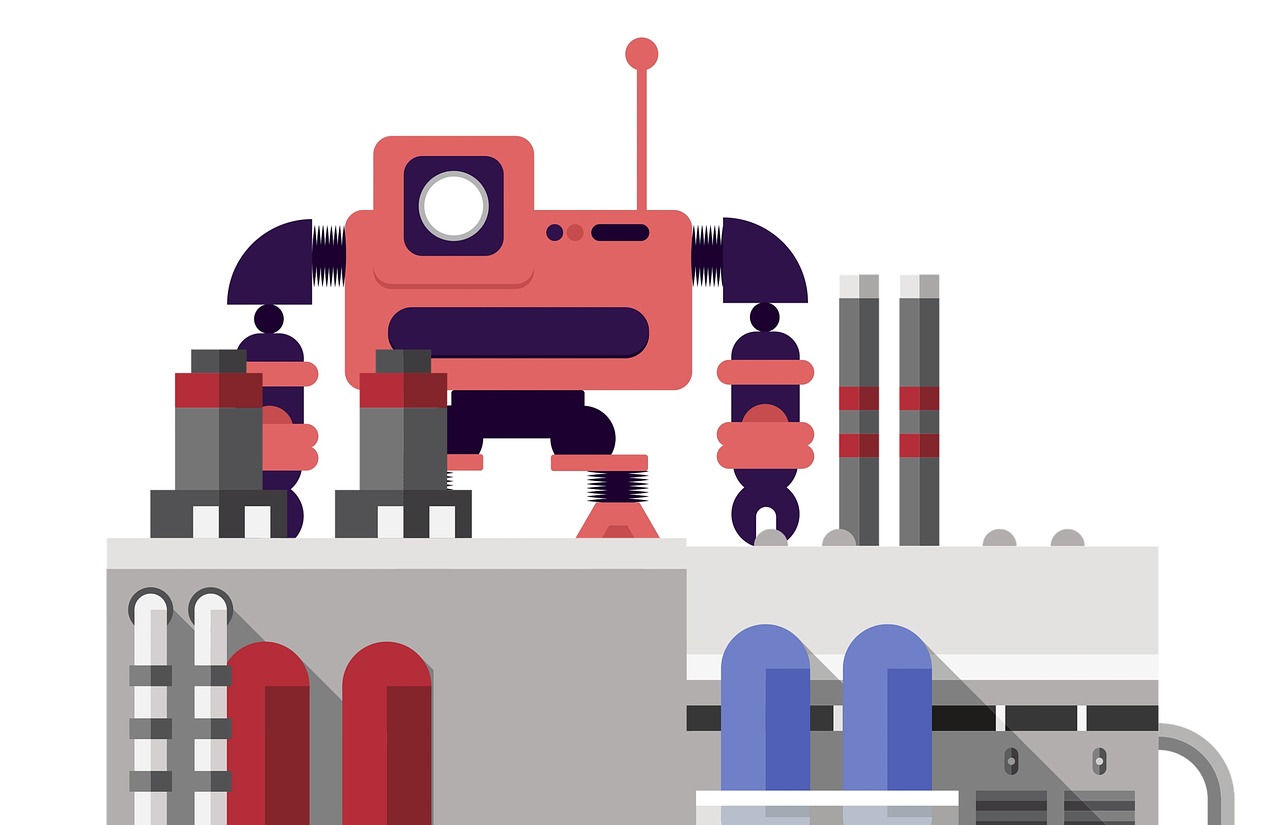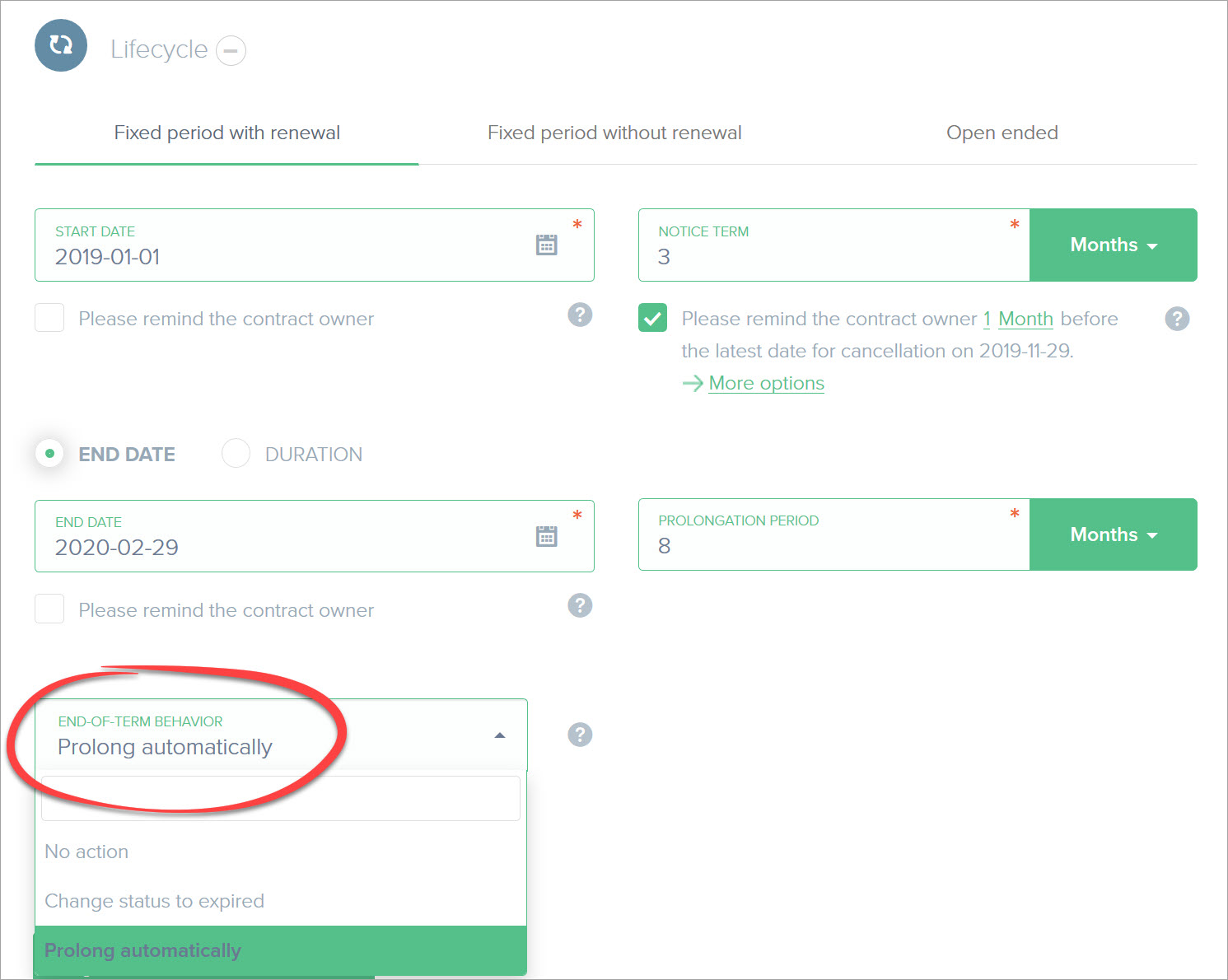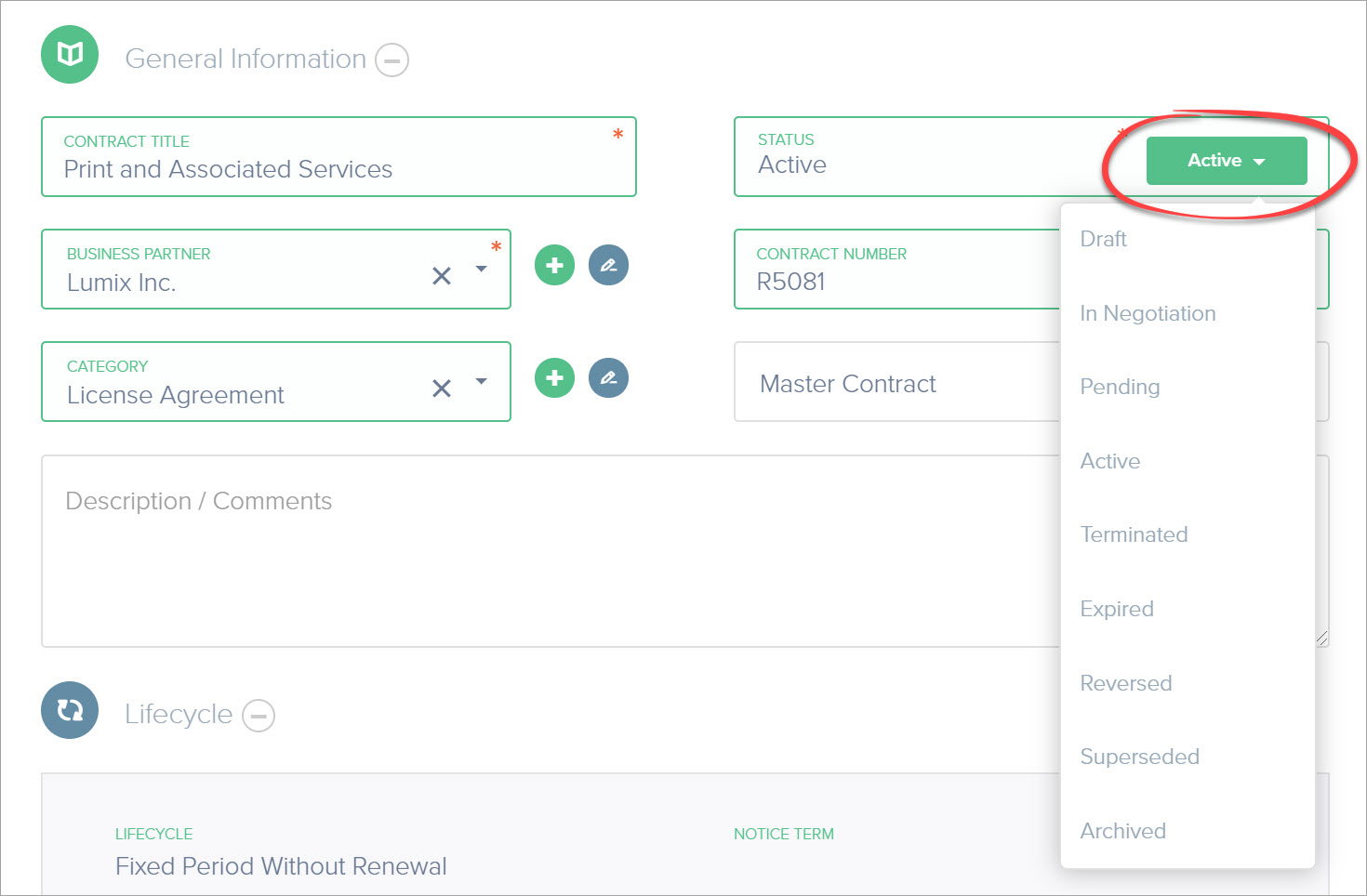Over the last couple of weeks, we have added a lot of new exciting features and we would like to give you a quick roundup of what is new.
New PDF Viewer:
Our new PDF viewer has a lot of additional features that were previously not available, such as e.g. search, select/copy, rotate and more.
Mandatory Attachments:
Global Contract Expiry Notification:
In addition to individual event reminders, you can now also activate and configure a global expiry notification. When activated, a notification email will be sent a certain time prior to a contact’s expiry (end date) to predefined recipients.
Enforced Two-Factor Authentication and new possibilities to send to Contract Inbox:
As an account administrator you can now choose to enforce two-factor authentication for all users. When enabled all users, will be required to set up two-factor authentication and a sign-in with only password will no longer be possible.
Another new security feature is related to the Contract Inbox. For security reasons, only registered users can send messages to the Contract Inbox by default. But you can whitelist additional email-addresses (e.g. firstname.lastname@emailprovider.com) or domains (e.g. emailprovider.com) to allow receiving messages from additional senders.
We hope you like these new features! And as always, this release also includes a number of bug fixes, under-the-hood optimizations and general improvements.
30 days free trial. No credit cards. Cancel anytime.